Introduction
Did you know that 93% of consumers check online reviews before buying from a local business? (BrightLocal) Even more shocking—businesses with 100+ Google reviews get 270% more conversions than those with fewer than 10.
If you’re a local shop, restaurant, clinic, or service provider, this 1,000-word guide will show you:
✅ 10 proven ways to get more Google & Facebook reviews (without begging)
✅ How to respond to reviews (boost trust & SEO)
✅ Legal & ethical rules (avoid fake review mistakes)
✅ Free templates for asking customers to review you
Why Online Reviews Matter More Than Ever in 2025
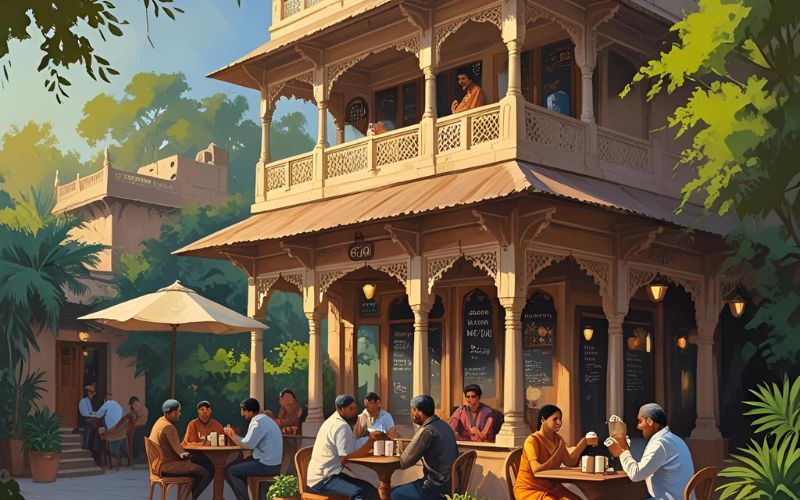
1. Reviews = More Customers & Sales
- Businesses with 4+ stars on Google get 31% more clicks (Moz)
- 82% of shoppers read reviews for local businesses (Spiegel Research)
2. Google Loves Reviews (SEO Boost!)
- More reviews = higher rankings in “near me” searches
- Keywords in reviews (e.g., “best pizza in Chicago”) help local SEO
3. Social Proof Builds Trust
- A single negative review costs you ~30 customers (Harvard Business Review)
- 90% of people trust reviews as much as personal recommendations
10 Proven Ways to Get More Google & Facebook Reviews

1. Ask at the Perfect Moment (Timing is Everything)
- Best times to ask:
- Right after a successful service (e.g., car repair done)
- When a customer thanks you in person/email
- After a repeat purchase (loyalty = higher ratings)
Script:
“Hey [Name], we’re so glad you loved your [product/service]! Would you mind sharing your experience on Google? It helps us serve more customers like you!”
2. Make It Dead Simple (1-Click Review Links)
- Google Review Link Generator (Free Tool)
- Go to: https://g.page/your-business-name/review
- Replace “your-business-name” with your GMB profile name
- Facebook Review Link:
- Go to your Page → “Reviews” → Copy URL
Pro Tip: Shorten links with Bit.ly (e.g., bit.ly/YourBizReviews)
3. Send Post-Purchase Emails & SMS
Email Template:
text
Copy
Download
Subject: Loved Your Experience? Leave Us a Quick Review! Hi [Name], Thanks for choosing [Business Name]! If you enjoyed your [product/service], we’d love your feedback. ⭐ Click here to leave a Google review: [Link] It only takes 30 seconds but helps us a ton! - [Your Name] [Business Name]
SMS Example:
“Hi [Name], thanks for visiting [Business]! Could you rate us? [Link] 🙏”
4. Offer a Small Incentive (Legally!)
- DO: Give a freebie/discount for leaving any honest review (positive or negative)
- DON’T: Offer rewards only for 5-star reviews (against Google’s rules)
Example:
“Leave us a review & get 10% off next visit!”
5. Train Your Team to Ask in Person

- Cashiers/Servers: Add a review request on receipts
- Service Businesses: Include a note in invoices
Script:
“We’d really appreciate if you could share your thoughts on Google. Here’s a direct link!”
6. Use QR Codes for Tabletop/In-Store Reviews
- Generate a QR code (free via QRCode Monkey)
- Place it on:
- Restaurant tables
- Receipts
- Counter signs
7. Leverage Social Media
- Post: “Tag us in your experience & we’ll feature you!”
- Run a “Review of the Month” contest (win a prize)
8. Fix Negative Reviews First
- Respond professionally to bad reviews (shows you care)
- Privately resolve issues → Then ask for an updated review
9. Add a Reviews Page on Your Website
- Embed Google/Facebook reviews (free widgets)
- Showcase video testimonials
10. Automate with Review Management Tools
- Podium (SMS review requests)
- Grade.us (Email follow-ups)
How to Respond to Reviews (Templates)
Positive Review Response
“Thanks, [Name]! We’re thrilled you loved [specific detail]. Can’t wait to serve you again!”
Negative Review Response
“Hi [Name], we’re sorry about your experience. Please email [contact] so we can fix this. Your feedback matters!”
What NOT to Do (Avoid Fake Reviews!)
❌ Buy reviews (Google bans businesses for this)
❌ Post fake reviews from staff/family
❌ Ignore negative reviews
Free Review Request Templates
📥 Download our swipe file (Email/SMS scripts, signage designs)
Conclusion: Start Today!
Action Plan:
- Claim your Google My Business listing
- Set up 1-click review links
- Ask 5 customers/day (Email/SMS/in-person)
🚀 Need More Help? Buddha Digital Marketing Agency specializes in local SEO & review management. Book a Free Strategy Call today! @9985779007

